Hi I am Tai. I’m just a regular online gamer and like you, had to deal with lag when gaming. Maybe you’re not a gamer but still face issues with other people using all your bandwidth at home.
This is my first “business” and I made this website with hopes that I could make some beer money on the side. I’ve been losing significantly more than I’m earning because of web-hosting costs, but recently I figured out how to host from home so now I’m only losing $12 a year for the domain name! When you click on the links amazon products I recommend, I get some commission! Usually the products will be things you might need to combat bufferbloat.
This site was born out of pure frustration with the lag in game! I am not an expert, but I have a lot of experience with computers and some experience with networking. When my friends have trouble with computers and other tech problems they usually seek me for assistance. You’ll probably see me promoting this site inside in-game chat in CS:Go, Overwatch, and Starcraft.
I’m in this for the long con. This site was created so that I will never run into teammates that lag and dc in my games ever again!
I’ve been a gamer since I was a 5 year old, my first games on the PC were Doom, Wolfenstein, Star Goose, Operation Wolf, Decent, etc. It hass gotten to the point where I started learning how to fix my own computer problems from my dad so I could keep playing the games.
Ever since the invention of multiplayer online games I’ve had to deal with lag on a regular basis. I always wished I’d have a direct connection to my modem and not have to share it with anyone else. However that wasn’t ideal and is costly in the long run. I started with a bogus product called “broadband booster” by hawking technlogy. It was a garbage product and made the lag worst when my home network was under load. The next step up was flashing one of my first routers with tomato firmware. I tried using their QoS (Quality of Service), a feature of tomato firmware that lets you prioritize traffic from one computer, port, or IP over another.
The problem with QoS is that it takes a lot of time to set up and figuring out what things to prioritize. Sometimes you don’t know what ports your favorite game uses. Other times it’s a hassle figuring out which IP or MAC address (usually your own of course) to prioritize. Worst of all it really didn’t stop bufferbloat.
I later discovered gargoyle firmware which does an okay job of distributing bandwidth evenly underload but it wasn’t very reliable. I would still lag in games ocassionally and was at the mercy of other people hogging up the internet occasionally. It worked a lot better than tomato firmware though. After all that struggling and fighting…
Finally… I discovered pfSense after looking up what the best router or home net work setup is on reddit. I learned all you need to do is set it up one time and it works forever. Bandwidth is never hogged by one machine ever again. It wasn’t the easiest solution though because at the time I didn’t know about the MikroTik or the Ubiquiti Edge Router X method. It also consumed more power (almost 100 Watts!)
Then on, October 9, 2016, I discovered an alternative to building a pfSense box. It’s was buying a MikroTik hEx router. It does the same thing once the SQM (Smart Queue Management) was configured correctly. It’s also reasonably priced and consumes around 5 Watts of power max.
(Aug 19, 2018) I just recently I ran across the keyword “bufferbloat” and finally knew what the whole scenario that caused the lag was. This was thanks to the document on openWRT’s website regarding SQM. And to my surprise, I found someone who also solved this problem and described it very clearly. It was the person who made this YouTube video. Initially my website started with two methods, the MikroTik and pfSense. Now there is 4!
Even more recent I discovered bufferbloat.net… The website basically discusses the same ideas I do here, but in a more professional way. As you can see, I’m still learning too.
I’m usually available from 10:00 AM PST to 11:59 PM PST. You can contact me @StarFroz on my chat server at https://chat.stoplagging.com/invite/8dRZmu use the screenshot below to figure out how to find me.
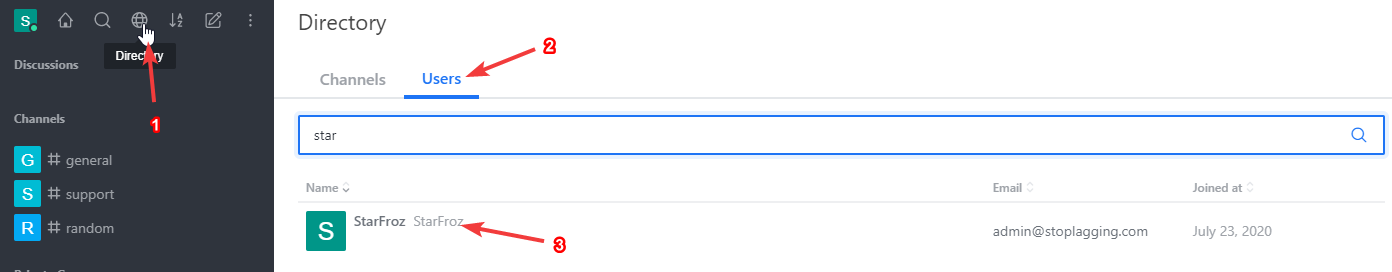
The reason I don’t put out my email is due to bot spam. You can also try my discord at Froz#8576 but I prioritize my chat.stoplagging.com notifications.
As of 2023.11.27 I’m traveling so there will be limited communications until Dec 13.
